Compare Two Versions of the Same Word 2010 Document
— Click the Review tab and, from the Compare group, choose Compare→Compare.
— Select the original document from the Original Document drop-down list.
— Select the edited document from the Revised Document drop-down list.
— Click OK.
— If your screen doesn't display all the information it should, click the Compare button again and, from its menu, choose Show Source Documents→Show Both.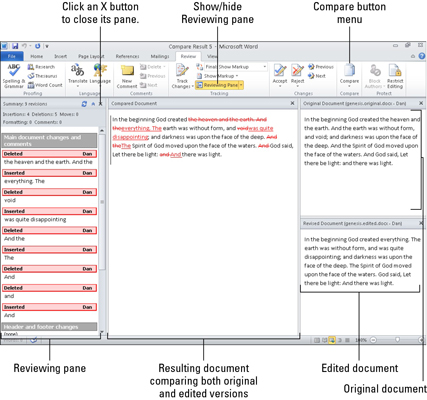 https://www.youtube.com/watch?v=TF5kZNhI28Mhttps://www.youtube.com/watch?v=dPWGejW4xis
https://www.youtube.com/watch?v=TF5kZNhI28Mhttps://www.youtube.com/watch?v=dPWGejW4xis
« Last Edit: 03 Dec, 2019, 12:00:29 by spiros »